Manage Reason for Loss Codes
Reason for Loss (RL) codes are entered by agents into Delayed and Damaged Bag Files to describe the reason for the mishandling of a bag.
The default Reason for Loss codes are defined by IATA. See IATA Reason for Loss Codes.
The Reason for Loss codes entered in the files are analyzed when you create certain WorldTracer reports.
You can customize the primary or secondary Reason for Loss codes, and override the descriptions of the IATA codes.
Standard Reason for Loss codes are used in files. Reports Reason for Loss codes are used in the following Fault Station reports:
-
Performance by File
-
Percentage of Mishandling
-
Performance by Bag
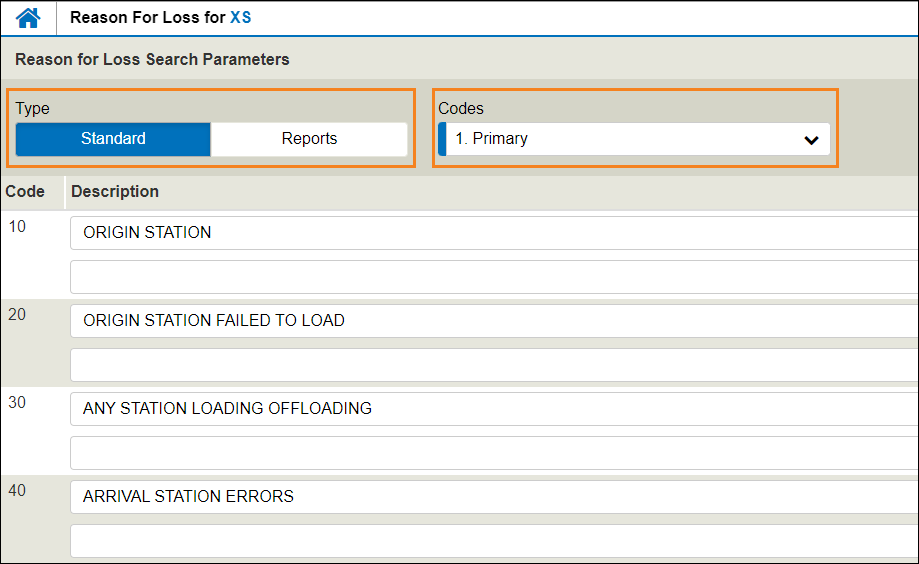
Define a Reason for Loss Code
Menu: Administration > Airline/Handler > Reason for Loss
The codes for the RL categories are displayed (10, 20, 30, and so on). These are the Primary codes.
-
In the Type field, select Standard to customize codes used in files, or Reports to customize codes used in reports.
-
To display the Secondary codes, choose from the drop-down in the Codes field.
-
Enter or modify the text against a code.
-
Click Update to save.
Tip:
To discourage your agents using a specific Reason for Loss code, enter *** DO NOT USE *** as the description.
WorldTracer Native:
DSP RLC Display Reason for Loss Codes
CSP RLC Create User Unique Reason For Loss Codes